top of page




WEB BROWSER
v0.98c for Windows 11
Download Radar v0.94
( Click HERE to get the newest version 0.98 )

(Shortcut issue fixed.)
For Windows 11 and older Windows 10 builds, right click Radar desktop icon,
click properties and change Target into "C:/Program Files/Radar/Radar.exe"

Uninstall: Remove Radar folders from:
c:/ and c:/program files
User instructions:
Right click titelbar (Top of window where it says Radar)
& then drag with mouse to adjust window size.
Push Ctrl+T on keyboard to open new tab.
F11 on keyboard to go full screen.
Refresh: Right click and hit reload or use the refresh button in URL panel
Open Link Panel on the Tux button.
Click + to add new link. Right click button to configure.
Zoom widgets by scrolling.
Also right click clock widget, stopwatch widget and load animation widget for configuration.
Left drop menu can be right clicked and set for opening applications.
Choose splash screen in right drop menu in browser :)
Here you can also change text color & panel colors!

.:: This is Radar Web Browser (by Lucipher) ::.
Get the latest version 0.98C (recommended)
Install v0.93: Extract Radar folder to c:/Program Files/ and ALSO c:/
(so they are placed at c:/Program Files/Radar and c:/Radar) Open Radar.exe from the c:/radar ..Now you will be able to run Radar and change clock backgrounds by right clicking widget ellements!
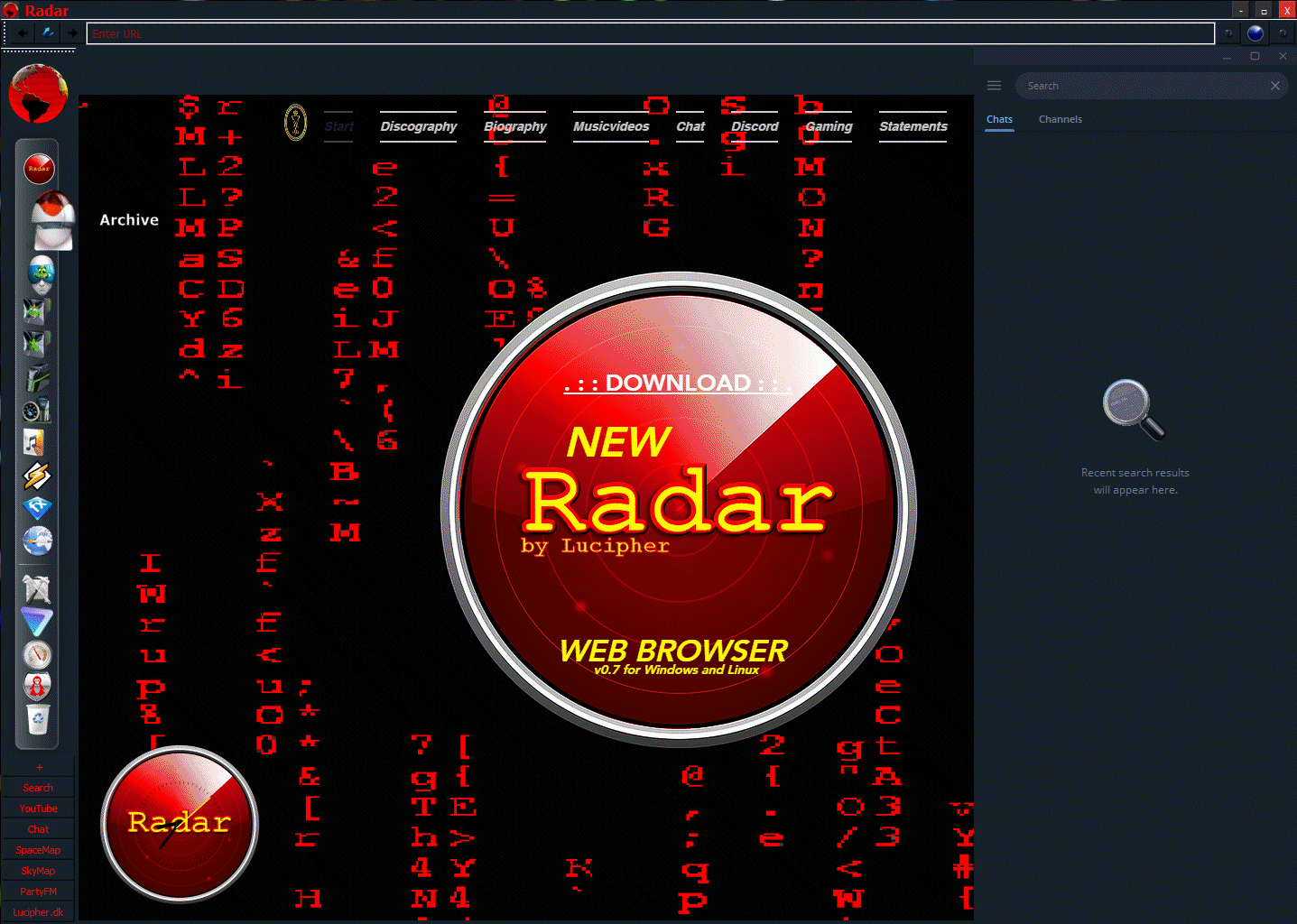

bottom of page







